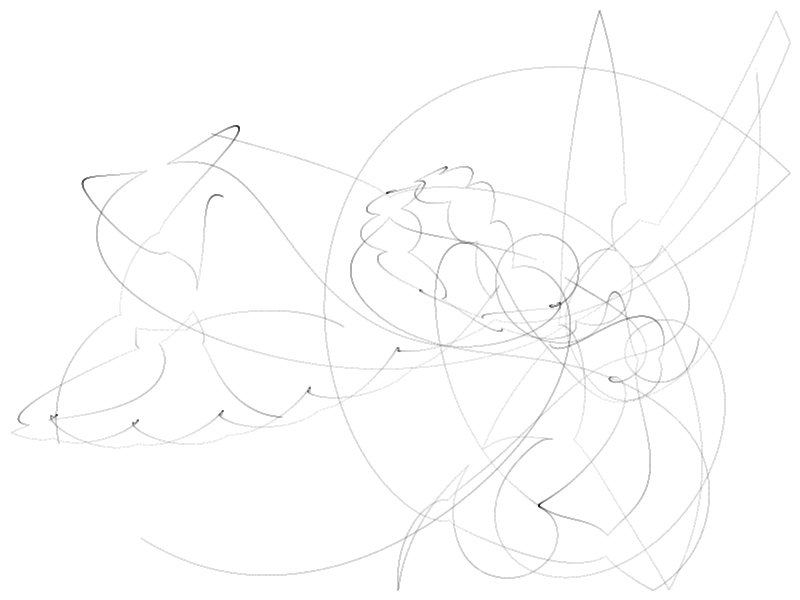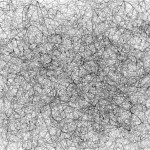I know I don’t update here often, but I just thought it would be pertinent at this particular junction. This blog is a combination of my personal life (usually just the bad parts for whatever reason) and my technological exploits, and today will only be slightly outside the usual realm of nonsensical debauchery. Today, I am happy. There’s someone beautiful and hilarious and brilliant and amazing who has chosen to grace me with her attention. I can talk to her about the most obscure scientific discovery and she wants to know more about it and how it affects the world. Did I mention amazing? I think I did…
But alas, this wouldn’t be a very good post here at redkrieg.com were I not to include something at least remotely technical… This weekend I finished preliminary work on my own thumbdrive based distribution of ubuntu. I wrote my own sexy splash screen and modified the themes a bit. I added all the usual programs that I love, set my defaults the way I like them, and even fixed a few bugs in the latest version (upon which this was based). Since it’s thumbdrive based and I have an amazing thumbdrive (OCZ ATV Turbo), it boots and runs faster than any hard disk install I’ve ever used. Unfortunately desktop effects only work on intel video hardware, but at least I have a persistent partition upon which to store any changes I make to the OS. My 4GB drive should be enough for a year’s worth of work if I stay away from video. All of this is thanks to two wonderful tools. The first of which is remastersys, which I use to turn a virtual machine into a full distribution of linux. Secondly, and just as important to this particular venture of mine is pendrivelinux.com‘s tutorial on turning ubuntu 7.10 in to a pen drive bootable (and usable) distro. Now the tutorial as is has some problems, all of which are in the zip file near the end of the tutorial. Many entries in that file don’t work, and the defaults are not set for a persistent install. Luckily for you, fearless user, I have below the contents of my syslinux.cfg for your internet related needs. Also, you can put anything you want in isolinux.txt.
syslinux.cfg:
DEFAULT persistent
LABEL persistent
menu label ^Start Ubuntu in USB persistent mode (saves changes)
kernel vmlinuz
append file=/preseed/ubuntu.seed boot=casper persistent initrd=initrd.gz vga=0x0317 quiet splash --
LABEL live
menu label ^Start Ubuntu in Live mode
kernel vmlinuz
append file=/preseed/ubuntu.seed boot=casper initrd=initrd.gz vga-0x317 quiet splash --
LABEL xforcevesa
menu label Start Ubuntu in safe ^graphics mode
kernel vmlinuz
append file=/preseed/ubuntu.seed boot=casper persistent xforcevesa initrd=initrd.gz quiet splash --
LABEL oem
menu label ^OEM install (for manufacturers)
kernel vmlinuz
append file=/preseed/ubuntu.seed boot=casper oem-config/enable=true initrd=initrd.gz quiet splash --
LABEL hd
menu label ^Boot from first hard disk
localboot 0x80
append -
DISPLAY isolinux.txt
TIMEOUT 50
PROMPT 1
Have fun. I know I am.