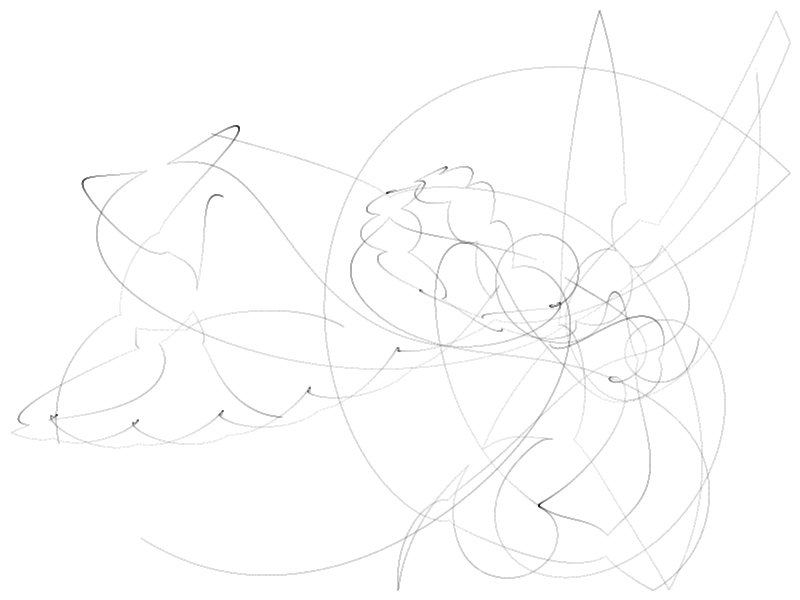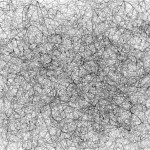In a stroke of pure genius this weekend, my brother created the Deep Fried Philly Steak. For the benefit of mankind, I shall hereby document the process:
Use a frying pan with a touch of olive oil to sautee some vegetables. We used onion, green pepper, mushrooms, and minced garlic, like these:

When the vegetables are sauteed to perfection, add sliced beef. We used steak-ums, but I imagine this would be better with something fresher. Fry ’til the beef is done, then add some cheese blend. It’ll look something like this, but more:

Next, roll out some roll-up pizza dough, we used the Pillsbury Classic Pizza Crust for ours. Place six slices of provolone on the rolled-out pizza crust and cut in to six squares. Place a ball of your fried treat on each of the slices of provolone:

Finally, you can top with some mayo if you truly hate your vascular system:

Pull the four corners up to meet in the center so you have four points sticking out, then grab these and fold them up as well. Make sure there aren’t any gaps through which you can see steak, you should have a ball of stretched dough with no holes. Drop this in to the deep fryer, which you should have pre-heated to 375 degrees Farenheit filled with vegetable oil (or lard I guess, but I wanted to be alive to write this).

When it’s done (golden brown and floating, you may need to turn them to get an even fry) pull them out and place them on some paper towels to soak up some of the liquid death in which they sit. You now have the most amazing treat ever created. Enjoy.